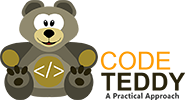The talk about Cloud Computing is viral. But what is cloud computing? How does it work? Why is it needed for businesses of all sizes? Let’s try to brainstorm and find answers to these questions.
Why?
The term cloud is used to describe a wide variety of technologies and approaches. These technologies have in common a decoupling of applications and services from the computer resources that provide them. Let’s start by considering what it takes for an organization to create or use Software without the Cloud using their on-premises computer system. Every organization develops or uses software applications and services. These applications and services may be for internal use or provided to partners, customers, or the general public. In many cases, these applications run on computer servers purchased and maintained by the organization itself. That means that the organization is responsible for every aspect of the technology stack used to provide the applications. We’ll call this on-premises when it comes to physical hardware or in-house for software indicating that the responsibility for the software lies entirely in-house within the organization. Modern applications and services depend on numerous software libraries and frameworks. It is vital to keep these applications and services up to date to ensure that the latest bug fixes and security patches are in place. They may use third-party applications and services such as database systems, web servers, and outside services. These also need to be maintained and secured. The applications and their dependent software all run on top of an operating system, most often Windows or Linux. Any given application is ultimately built on a stack of software dependencies going down to the underlying operating system. This is fittingly called the software stack. The software stack ultimately needs hardware to run. Computer servers, of course, but typically there are also networking infrastructure, routers, switches, firewalls, file servers, and so on. And those computers need physical space and power, even air conditioning. Physical security is also critical, so Access control needs to be considered. Hardware fails, so backups are important. This includes backups of data, of the software, of application and hardware configuration, and even spare hardware, plus a process to verify and test those backups, and plans for recovery, and disaster recovery in the event of a major disaster. Both software and hardware need to be monitored. Is the application running? Is a cyberattack in progress? Have hackers access to the system? Are any of the hard drives showing signs of failure? Is the network up? Many things can go wrong, and it takes both technology and staff to monitor and maintain the entire technology stack. That’s the job of the IT, or information technology, department. Scaling the system can be a huge problem. Computer resources need to be sized for the maximum expected load. Otherwise, at times of peak usage, the systems may become less responsive or fail completely, which can severely impact employee efficiency, customer satisfaction, and the organization’s reputation, or lead to lost business or escalating costs. In short, having inadequate computing resources can be extremely costly. But it can also be costly to have adequate computer resources. If the actual demand varies by hour, day, or month, it’s very possible for most of the computer resources to spend most of their time sitting idle, which is very inefficient. Scaling on-premises systems, adding capacity, can also be time-consuming and costly. It can easily take days to bring up and configure a new server, longer if the existing physical infrastructure is not adequate, much longer if you have a complex purchasing process to go through. So, adjusting the number of computer resources to match demand is simply not practical for on-premises solutions. Remember, at the end of the day, all an organization really cares about is its own applications and services. It’s almost shocking how much extra technology and cost–software, hardware, and staffing–is required to provide those applications. And anything that can be done to reduce those costs and associated risks is going to be compelling indeed. Cloud technologies in all their forms decouple applications and services from the computer resources needed to provide them. Cloud technologies make it possible to outsource some or all the technologies stacked to third parties using the internet as the communication channel that ties them together. They make it possible to connect or disconnect applications and services from computer resources enabling rapid scaling and descaling so that resources can be allocated to meet demand, then released when no longer needed.
How?
The rise of cloud computing brings big changes. It’s useful to think about cloud computing in three big categories, three big ways that the cloud can change the world. One of them is cloud applications, commonly called Software as a Service, or SaaS, which means running applications at data centers owned by somebody else accessible across the internet. The second category is cloud platforms, which include technologies for running applications, storing data, and more, again, running in data centers owned by somebody else accessible across the internet. And the third category, in most people’s view, is private clouds. The general idea of private clouds is to take cloud platform technologies and run them in on-premises data centers.
In the cloud era, we still see at least some organizations running applications on-premises, but we also more and more see organizations using SaaS applications accessed across the internet and running at some service provider. These cloud applications are running on compute, storage, and networking owned by somebody else. We also see organizations using cloud platforms, which provide services to build applications, work with data, and more. And finally, in at least some organizations, we’re seeing the use of private clouds, which in the name are technologies from public cloud platforms that are brought in-house.
With cloud computing, you simply access an already existing, already installed application over in the cloud in someone else’s data center and they’re responsible for installing the application, upgrading the application, maintaining the application, and protecting your data. All you must do is pay a simple monthly fee. You never seem to run out of disk space to store your data; it’s infinite if you pay for the capacity that you use. So that’s how it works with cloud computing.
What?
What is cloud computing? Here’s the big announcement. Cloud computing is on-demand computing resources delivered to you over the internet. Now think about that for a minute. You need access to some sort of computing. Maybe it’s an application you need to run, maybe it’s just a server that needs to be started for your company. No matter what it is, the cloud can provide those on-demand resources and they’re delivered to you in most cases over the internet. Now another way to answer the question, what is cloud computing? Cloud computing is a computing service that you traditionally did local or on-premises as it’s called, meaning in your own office building let’s say or on your own local computer and it’s now performed remotely across the internet or across some network and it’s performed off-premises meaning it’s performed somewhere else, in some other office, in somebody else’s data center, on somebody else’s computer. So those are the two basic definitions of cloud computing. Basically, it’s the computing that you need, but it’s done by someone else and it’s done somewhere else. Now according to the virtualization giant and we’ll talk more about virtualization, cloud computing is an approach to computing that leverages the efficient pooling of an on-demand, self-managed virtual infrastructure. So, what they’re saying here is that there’s this virtual infrastructure and we’ll talk about virtualization so don’t worry about that too much, but it’s available to you when needed and you can manage it yourself. You can start and stop things yourself. You don’t have to call an IT expert. And another point here is that it’s a pool of resources. So you’re not accessing just a single computer over the internet, although you could be, in general, cloud computing is the accessing of a large pool of resources to gain access to the applications that you need and you can manage those applications and those resources yourself. So those are three different definitions of cloud computing.
How Cloud can Impact Education Technology
Cloud services could be shared anywhere irrespective of geographical constraints which increases the reach to the users. Educational institutions can avail of cloud services like computing power, storage spaces, databases, analytics, and even hosted platforms without taking an overhead of maintaining their own servers and data centers. The education technology is not just limited to teachers and students but has a lot of service components attached which work as an echo system. Let’s discuss more on how cloud computing can impact Education Technology (Ed-Tech) in the next blog.