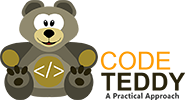Azure Storage is a highly scalable, highly available, and highly durable cloud storage system provided by Microsoft Azure. It offers a range of storage options to meet the needs of different applications and workloads. These storage options are:
- Azure Blob Storage: It’s an object storage service that is optimized for storing unstructured data such as text and binary data like images, audio, video, and documents. Blob storage offers three types of blobs: block blobs, append blobs, and page blobs. Block blobs are used for streaming and storing documents, images, and videos, while append blobs are ideal for logging data, and page blobs are used for random read/write operations and support virtual hard disk (VHD) files.
- Azure File Storage: It’s a fully managed file share in the cloud that is accessible via the Server Message Block (SMB) protocol. It can be used to store files and can be accessed by multiple VMs simultaneously. Azure File Storage is ideal for legacy applications that require a file share.
- Azure Queue Storage: It’s a messaging service for reliable, scalable, and asynchronous communication between components of an application. Queue storage is used to store messages that can be accessed and processed by multiple applications or services. It’s commonly used for tasks such as sending an email, processing a video, or updating a database.
- Azure Table Storage: It’s a NoSQL key-value store for highly scalable and flexible non-relational data. Table storage is a good choice for storing structured data that doesn’t require complex relationships.
- Azure Disk Storage: It provides durable, highly available, and scalable disk-based storage for virtual machines (VMs). It is specifically designed for use with IaaS VMs and is optimized for transactional disk workloads and can be used as both a data disk and a boot disk.
All of these storage options are highly scalable, highly available, and secure, making Azure Storage a good choice for storing a wide range of data and serving a variety of applications. They can be accessed through various APIs and tools, including REST, .NET, and Azure CLI, making it easy to integrate into your existing workflows and applications.